Finding the Limits of the Socket 8
 Socket 8 processors have something magical and I really enjoy working with them. Earlier I wrote about them more than once and it would seem that everything has already been said, but in this article you will find out which PC configuration is truly the fastest on Socket 8, although it never existed in reality. I just gave this platform what it never had, it’s like giving the first representatives of the Skylake processor architecture, which was released back in 2015, DDR5 and PCI-Express 4.0 today.
Socket 8 processors have something magical and I really enjoy working with them. Earlier I wrote about them more than once and it would seem that everything has already been said, but in this article you will find out which PC configuration is truly the fastest on Socket 8, although it never existed in reality. I just gave this platform what it never had, it’s like giving the first representatives of the Skylake processor architecture, which was released back in 2015, DDR5 and PCI-Express 4.0 today.
Before starting another fascinating story about Socket 8 and the processors that were installed there, I will give links to my previous experiments:
Chapter 2: Mini-Mainframe at Home: The Story of a 6-CPU Server from 1997
and what got us started…
Part 1: Mini-Mainframe at Home: The Story of a 6-CPU Server from 1997
As you can see, my close acquaintance with this socket has existed for a long time and over the past few years we have clearly managed to make friends. It would seem that all Socket 8 processors have been studied and tested in various configurations, including an insane configuration of six processors in such a monster a s the ALR Revolution 6×6. But quite recently I got my hands on a motherboard made by ASUS, which gave me the opportunity to take a fresh look at the use of processors and the performance they are able to give in a newer platform.
s the ALR Revolution 6×6. But quite recently I got my hands on a motherboard made by ASUS, which gave me the opportunity to take a fresh look at the use of processors and the performance they are able to give in a newer platform.
What is this board and what chipset is it based on? To name the heroine of today’s article, I will first dwell on the main chipsets for Socket 8 processors. The first chipsets for Intel Pentium Pro processors appeared in November of 1995, 25 years ago. Already at that time, they understood that the future was behind the parallel execution of various tasks. The Intel 450KX chipset, codenamed “Mars”, was introduced for workstations, and the Intel 450GX “Orion” for servers. Mars allowed for dual-processor configurations, and the Orion officially supported up to four physical processors. Although on the example of the super-server ALR Revolution 6×6, which is based on Intel 450GX, the number of processors could have been much larger and could easily double the official figure.
 Nowadays the term chipset is often associated with a single chip located on the motherboard, but when applied to the first chipsets for Intel Pentium Pro processors, we are dealing with the physical seven chips that made up the “number of special chips” or “chipset.” These chipsets supported slow FPM DRAM standard RAM, the server GX chipset could operate with 4 GB of such memory, while the KX “was content” with 1 GB support (Intel figuring a workstations needed less RAM then a server). By the standards of the second half of the 90s, these were immense volumes of RAM
Nowadays the term chipset is often associated with a single chip located on the motherboard, but when applied to the first chipsets for Intel Pentium Pro processors, we are dealing with the physical seven chips that made up the “number of special chips” or “chipset.” These chipsets supported slow FPM DRAM standard RAM, the server GX chipset could operate with 4 GB of such memory, while the KX “was content” with 1 GB support (Intel figuring a workstations needed less RAM then a server). By the standards of the second half of the 90s, these were immense volumes of RAM
In May 1996, a more progressive chipset appeared – Intel 440FX “Natoma”, which quickly began to replace older system logic sets. Intel 440FX itself already consisted of a pair of microcircuits, support for SMP, faster EDO / BEDO DRAM memory types along with the outdated FPM DRAM (though limited to 1GB max of RAM), a new version (2.1) of the PCI bus standard, as well as support for Intel Pentium-II processors were announced.
Most motherboards based on the Intel 440FX “Natoma” chipset have a physical design in the form of a Socket, where the processor was installed, but there were exceptions with a few using the new Slot 1 slot, where the first Pentium-II and Pentium Pro were installed through special slot adapters. A good example is the ASUS KN97-X motherboard with the included Socket 8->Slot 1 adapter called the ASUS C-P6S1.
Each manufacturer of such slot motherboards produced their own slot adapters, but due to their small circulation, finding them is now problematic. Socket 8 processors feel good in such adapters and the presence of a more modern infrastructure of such motherboards obviously contributes to an increase in performance. But Intel, having released the Intel 440FX chipset, decided to stop further support for its Socket 8 processors, although it could really have extended their life cycle. Why just sell people a new motherboard chipset, when you cold ALSO force them to buy a new CPU to go in it?
Getting the Pentium Pro to work on the 440LX based Slot 1 ASUS KN97-X is not easy, you need a special BIOS version for the Pentium Pro, since the motherboards were designed mainly for Intel Pentium II processors. Therefore, each time you want to change the generation of processors, the user had to install a new BIOS chip, otherwise, beyond the POST screen, on a BIOS designed for Pentium II, you will not see anything.
In 2016, I was able to first “make friends” with Pentium Pro and the next set of logic from Intel for Pentium-II processors – Intel 440LX “Balboa”, which was presented in August 1997. The Intel 440LX “Balboa” was already fundamentally different from all previous Intel chipsets. There was support for high-speed SDRAM memory, an integrated IDE controller with support for Ultra DMA-33, and, most importantly, there was support for a high-speed graphical interface – AGP, which worked in 2x mode.
Later, compatibility was mastered with the popular Intel 440BX “Seattle” chipset, which appeared in April 1998, which for a long time was used in computers by hundreds of millions of users. The main feature of this chipset is support for 100 MHz system bus and the ability to comfortably overclock Slot processors. The 440BX still supported the Ultra DMA-33 standard , but the speed of the disk system has increased at least twice as compared to the old PIO mode on the first chipsets for Pentium Pro. Motherboard manufacturers went further and in a number of advanced products it became possible to set the FSB frequency up to 155 MHz and in exceptional cases even up to 200 MHz (ABIT BE6-II). The 440BX was also the first chipset where a heatsink on the chipset (North Bridge ) became common.
 The FSB frequency of all Pentium Pros and the Pentium II Overdrive 333 MHz is 66 MHz. The L2 cache operates at the core frequency, in contrast to the Pentium II, where the external L2 cache operates at only half the speed of the CPU core. The L2 cache size of the Pentium Pro is also available in capacities up to 1M making it oh so delicious =). The very idea that a retro dream system with a processor the size of a cigarette pack can be run even faster makes me apply all possible efforts to implement it. The unlocked multiplier of Intel Pentium Pro processors allows using not only the standard configuration (system bus x processor multiplier) 66 MHz x3, but also 100 MHz x2, thus increasing the bandwidth of all PC components, and if you add a high-speed SSD to the Ultra DMA-33 controller , then the responsiveness of the retro system increases significantly!
The FSB frequency of all Pentium Pros and the Pentium II Overdrive 333 MHz is 66 MHz. The L2 cache operates at the core frequency, in contrast to the Pentium II, where the external L2 cache operates at only half the speed of the CPU core. The L2 cache size of the Pentium Pro is also available in capacities up to 1M making it oh so delicious =). The very idea that a retro dream system with a processor the size of a cigarette pack can be run even faster makes me apply all possible efforts to implement it. The unlocked multiplier of Intel Pentium Pro processors allows using not only the standard configuration (system bus x processor multiplier) 66 MHz x3, but also 100 MHz x2, thus increasing the bandwidth of all PC components, and if you add a high-speed SSD to the Ultra DMA-33 controller , then the responsiveness of the retro system increases significantly!
The presence of an AGP video card and modern discrete controllers using PCI expansion cards generally make such a system unattainable in terms of performance in relation to the reference from the mid-90s.
 It would seem then that it is impossible to get much faster than Intel 440BX. But no, there is an alternative from VIA Technologies and its chipset for SLOT 1 motherboards for Intel processors – the VIA Apollo Pro133A. This chipset appeared much later (late 1999) than the Intel 440BX in the computer market, so it immediately gave a new user the following advantages over motherboards based on the 440BX chipset. The disk subsystem has doubled in performance due to the native support of the Ultra DMA-66 protocol, and the exchange rate with the graphics accelerator has also doubled due to the ability of the AGP interface to work in 4x mode. It is also worth noting that VIA-based motherboards support the correct AGP bus frequency divider when using the system bus of 133 MHz and higher. It should be noted that the Pro133 and Pro133A were the first chipsets for Slot 1 to officially support 133FSB (there were some overclock BX133 boards previously but the BX never officially supported it)
It would seem then that it is impossible to get much faster than Intel 440BX. But no, there is an alternative from VIA Technologies and its chipset for SLOT 1 motherboards for Intel processors – the VIA Apollo Pro133A. This chipset appeared much later (late 1999) than the Intel 440BX in the computer market, so it immediately gave a new user the following advantages over motherboards based on the 440BX chipset. The disk subsystem has doubled in performance due to the native support of the Ultra DMA-66 protocol, and the exchange rate with the graphics accelerator has also doubled due to the ability of the AGP interface to work in 4x mode. It is also worth noting that VIA-based motherboards support the correct AGP bus frequency divider when using the system bus of 133 MHz and higher. It should be noted that the Pro133 and Pro133A were the first chipsets for Slot 1 to officially support 133FSB (there were some overclock BX133 boards previously but the BX never officially supported it)
 In numerous comparisons and reviews of those years, these two chipsets, despite the fact that they appeared on the market more than a year apart, showed almost identical performance, but in some tests they left each other behind by up to 5%. There was more technological superiority behind the VIA chipset however. In addition to all of the above, the VIA Apollo Pro133A chipset supported up to 1.5 GB of RAM, versus only 1GB for Intel 440BX, and this memory functioned asynchronously with respect to the system bus. Besides, the RAM frequency could be 33 MHz higher than the FSB frequency. In subsequent VIA chipsets for the Socket 462 platform for AMD Athlon processors, this solution with asynchronous bus operation continued to be used with good success.
In numerous comparisons and reviews of those years, these two chipsets, despite the fact that they appeared on the market more than a year apart, showed almost identical performance, but in some tests they left each other behind by up to 5%. There was more technological superiority behind the VIA chipset however. In addition to all of the above, the VIA Apollo Pro133A chipset supported up to 1.5 GB of RAM, versus only 1GB for Intel 440BX, and this memory functioned asynchronously with respect to the system bus. Besides, the RAM frequency could be 33 MHz higher than the FSB frequency. In subsequent VIA chipsets for the Socket 462 platform for AMD Athlon processors, this solution with asynchronous bus operation continued to be used with good success.
In addition to these main differences, there was also support for hardware monitoring, and a doubled number of supported USB ports, as well as the presence of an AC’97 audio codec. What happens if you put all these technologies into an ASUS motherboard? The answer is ASUS P3V4X.
So, what is the ASUS P3V4X motherboard? The ASUS P3V4X motherboard supports Intel Pentium II / III processors, four RAM slots make it possible to use 2GB of PC133 SDRAM, as well as Virtual Channel Memory. The motherboard has a universal AGP 4x slot, thanks to which you can install the fastest video accelerator from Nvidia – GeForce 7 series. 6 PCI slots and 1 ISA slot make it possible to connect any external expansion cards, including a tandem of a pair of 3Dfx Voodoo2 operating in SLI mode.
ASUS decided to use the older 596B southbridge instead of 686A on its board, as a result of which the P3V4X lacks the AC’97 sound controller and AMR slot, but that’s for the best in this case, you can add your own sound from Creative to your taste, and with a lone ISA slot, why not stick in a AWE64 Gold.
From an overclocking point of view, this is also an excellent board that allows you to increase the FSB up to 166 MHz, either using dip-switches or directly from the BIOS. The ability to choose timings for RAM and increase the voltage on the processor are also available.
The choice of the asynchronous mode of operation of the RAM is clearly demonstrated in the photo of this option in the BIOS of the ASUS P3V4X motherboard.
I wonder what happens when the 1995 Pentium Pro and the Pentium II Overdrive are installed in a 2000 vintage motherboard that supports Intel Pentium III Coppermine processors? You will receive all the answers to these two questions and more by reading this article to the end.
Test bench and test results
The test bench will include the following Processors:
• Pentium Pro 200 MHz – 1024 Kb L2
• Pentium II Overdrive 333 MHz – 512K L2
• Intel Pentium II 333 MHz Deschutes 512K L2 (half core speed)
• Intel Pentium IIIE 667 MHz Coppermine 133FSB – 256K L2
• Slocket 8 slocket adapter ASUS C-P6S1.
Motherboard:
• ASUS P3V4X, chipset VIA Apollo Pro133A – Slot 1
Memory:
• 256 МB SDRAM PC133 (CL2);
Graphics card:
• Gainward Bliss 7800GS 512 МB, AGP@4x (Forceware 169.21)
SSD:
• Kingston SSDNow V300 (60 Gb)
There is a bit of irony in using a video card with more RAM 512MB) then the system (256MB) its in. Its also GDDR3 RAM running at 600MHz with a core clock of 425MHz. Clearly the GPU will not be a bottleneck in this system (though it could be limited by the AGP 4X slot, as this card is a AGP 8X design)
Testing was conducted on Windows XP, Service Pack 3 using the following software:
• Super Pi mod. 1.5XS (task 1M)
• PiFast v.4.1
• wPrime v.1.43
• WinRAR x86 v. 5.40
• AIDA64 5.50.3600
• Cinebench 2003
• 3DMark 2000
• 3DMark 2001 SE
• PCMark 2004.
And now a little about what, how and with what will be compared. First, let’s see what results will be obtained on the ‘modern’ VIA Apollo Pro133A chipset with the processor/RAM mode in the 66/66, 66/100, 100/133 MHz ratio and further overclocking. That will give the asynchronous mechanism of operation of RAM in relation to the system bus for Intel Pentium Pro and Pentium II Overdrive processors.
Then the obtained results will be compared with reference platforms of that time, and also the classic Intel Pentium II operating at the same clock speed (but with its half speed L2 cache) aswell as the Pentium II Overdrive will act as the competition. I also added an Intel Pentium IIIE 667 MHz with the “Coppermine” core, which has the same multiplier (x5) as the Intel Pentium II Overdrive, in order to compare both processors at the same clock speed and the same FSB frequency. It’s time to see what happened in the end and what the history of these processors could be if Intel gave the user a little more freedom.
Tests
Super Pi mod. 1.5XS (task 1M)
Minutes (less is better)
The first thing that can be stated is the difference in the operation of RAM with an increased clock frequency in relation to the system bus! This can be seen in the example of the Pentium Pro. The difference from the transition of “old” Intel 440GX chipsets to new ones is also clearly visible. In a test that calculates the value of pi with millions of decimal places and lasts 9 minutes and 3 seconds on the classic platform, on the VIA platform the same processor saves more than one minute of time, performing the same task in 8 minutes and 2 seconds, using the frequency FSB/DRAM formula – 66/100 MHz.
By moving or overclocking the FSB frequency of the processor to 100 MHz, the performance increases even more. It should be noted that the capacious 1 MB L2 cache functions perfectly at this frequency, and its stability limit is in the 110-112 MHz FSB limit.
A similar picture emerges with the Intel Pentium II Overdrive. From the transition from Intel 440GX to VIA we have a whole minute of time savings in calculations. At a frequency of 500 MHz the Intel Pentium II Overdrive the advantage of this processor is undeniable, only the Intel Pentium III with the “Coppermine” core is able to surpass the achieved result of the leader. But there is already a technological gap between these two processors, with a faster core design and instruction set.
PiFast v.4.1
Seconds (less is better)
In this test, the same dynamics of performance growth remains, although the test focuses more on the processor capabilities of the system and less on the RAM. Hence the interesting result of the Pentium Pro overclocked to 220 MHz, which outperforms the Pentium II 266 MHz on the i440LX chipset. Against the background of all this, the result of an ordinary Intel Pentium MMX 200 MHz on Socket 7 looks ridiculous, and the Socket 8 platform is just a real modern analogue of HEDT (High End DeskTop) from Intel.
wPrime v.1.43
Seconds (less is better)
wPrime once again shows that the situation is not changing and the performance gain of the VIA platform is quite significant. In this test, the Intel Pentium II Overdrive overclocked to 500 MHz managed to outperform the equal-frequency Intel Pentium III. The 512K L2 cache (twice that of the PIII) played a role here.
WinRAR x86 v. 5.40
Kb/sec (more is better)
WinRAR, like any archiver, loves very much that the communication channel between the processor and RAM is as wide as possible, hence the higher the FSB frequency, the better the result. Of course, the frequency of the RAM and the processor itself plays an important role. Of all the obtained values, the result of the 333MHz Intel Pentium III stands out well, at which the system bus frequency was equal to a modest 66 megahertz, and the RAM worked at a frequency of 100 MHz. And under such conditions, the Pentium III bypassed even the Pentium Pro, operating at 220 MHz with a 110FSB and 146 MHz for RAM. We can state that Intel has designed the Pentium III core very well in comparison with previous generations of processors and the performance gain is quite impressive.
Also impressive is the Pentium Pro 200 running at 100/133 just beating a Pentium II Overdrive 333 at 66/66. That shows very clearly the FSB/Mem clock bias of this test.
Against the background of all this, four Pentium II OverDrive 333 MHz in a system based on the i450GX chipset deliver speeds slightly higher than one Intel Pentium III with a frequency of 500 MHz.
AIDA64 5.50.3600
This is how Overclocked processors are identified by AIDA64 and CPU-Z
For greater confidence, I will also present the CPU-Z validation of the Pentium II OverDrive processor overclocked to 525MHz. At this frequency, the processor was not 100% completely stable, but it still has some margin of safety, this is primarily the merit of the motherboard – ASUS P3V4X.
AIDA64 5.50.3600
CPU Queen, score (more is better)
AIDA64 5.50.3600
FPU Julia, score (more is better)
But, probably, the most interesting thing is to look at the results of the Cache & Memory Benchmark, where at one frequency you can see how much the VIA Apollo Pro133A has gone ahead of the Intel 440FX, as well as a radical revision of the algorithm of the core and memory cache of Pentium II and Pentium III.
Cinebench 2003
score (more is better)
There is no difference in rendering on a single core with an equal processor frequency and various combinations of memory subsystem operation. The only remark is related to the Pentium II 333 MHz, which is inferior to other competitors with the same clock speed. And the blame for the defeat is the L2 cache, which operates at half the clock speed of its competitors. Pentium III, as always, won the victory among all test participants.
3DMark 2000, 3D score
score (more is better)
The lack of results for Intel Pentium Pro processors is explained by the absence of MMX instructions, without which this benchmark cannot work. But in the “3D parrot meter” of 2001 there is no such limitation, but even in spite of this it is clear that there is still a performance gain from switching to a faster operating memory.
At 333 MHz, the Pentium II lost out to the Pentium II Overdrive, as it should be (due to the ODs faster L2 Cache), but the Pentium III went into an uncatchable lead.
3DMark 2001 SE
score (more is better)
Here all the processors are already assembled, it’s a pity it is impossible to install a powerful AGP accelerator in a motherboard based on the Intel 440FX chipset, but in any case, such a combination would still be a loser.
PCMark 2004
score (more is better)
This is the last test within the framework of this article and it once again shows that a Socket 8 system in conjunction with the VIA Apollo Pro133A chipset is an uncompromising solution in terms of building a retro system and the possibility of its further expansion.
Conclusion
 This experiment showed that the impossible is sometimes possible and often manufacturers of processors or motherboards artificially do not allow further operation of their components for a long period of time for economic reasons. Such artificial technical barriers are eliminated either by updating the BIOS of the motherboard, or by minor intervention in the circuitry, or by replacing the cooling system altogether, which we all recently observed in the example of the running on motherboards based on the very first chipset for processors with the Skylake microarchitecture – Z170 and processors that this chipset does not officially support. And such examples are not isolated, so such tests as we did here, perhaps will happen again with today’s processors 20 years from now.
This experiment showed that the impossible is sometimes possible and often manufacturers of processors or motherboards artificially do not allow further operation of their components for a long period of time for economic reasons. Such artificial technical barriers are eliminated either by updating the BIOS of the motherboard, or by minor intervention in the circuitry, or by replacing the cooling system altogether, which we all recently observed in the example of the running on motherboards based on the very first chipset for processors with the Skylake microarchitecture – Z170 and processors that this chipset does not officially support. And such examples are not isolated, so such tests as we did here, perhaps will happen again with today’s processors 20 years from now.
It is good to do such experiments as long as the platform is available, but even after a couple of decades, one can understand why this happened “then”. In the configuration we tested, the Socket 8 system in conjunction with the VIA Apollo Pro133A chipset provides the highest performance ever obtained for Socket 8 processors and the ability to use the asynchronous mechanism of RAM operation where its frequency is higher than the system bus frequency is a positive decision.
It would seem that the end of this story has been set, but as always there is one (yes, one, there is always one) exception – the existence of a motherboard manufactured by ABIT, the SH6 with an i815E chipset and a Slot 1 interface. I have been looking for this board for many years and so far I have not been able to find it, but it would be very interesting to try to launch Socket 8 processors on it and compare the results obtained on the VIA platform.
Summing up today’s experiment, I want to note that I have not yet put an end to experiments with Socket 8, I’ll see you here.
Another article by max1024 – Edited by CPUShack


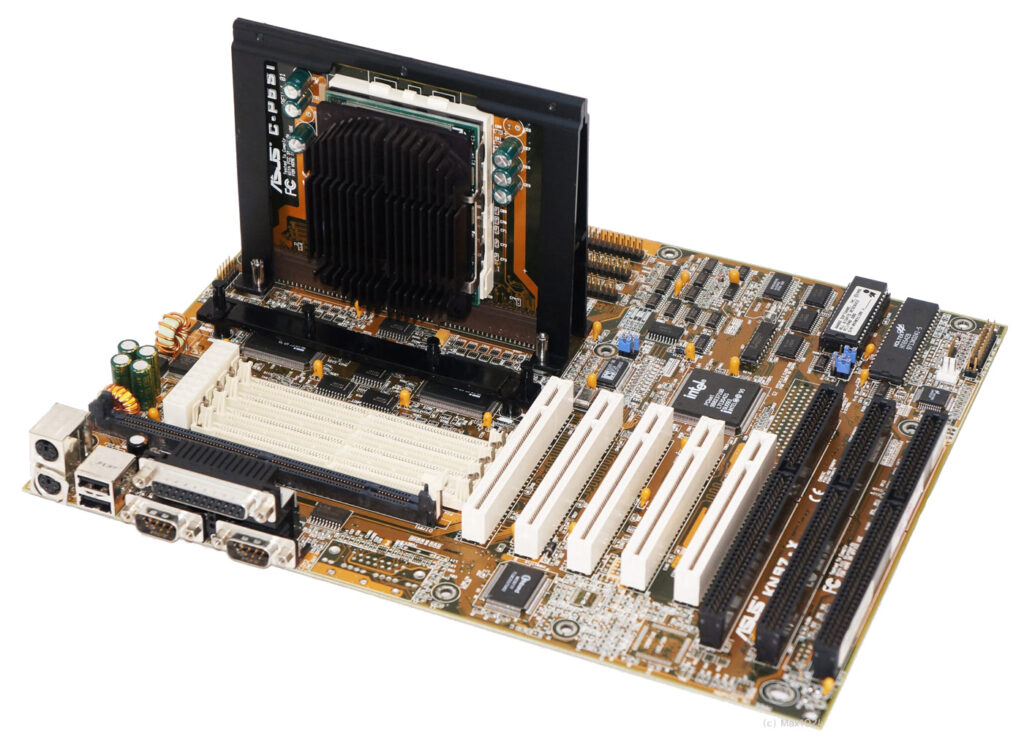
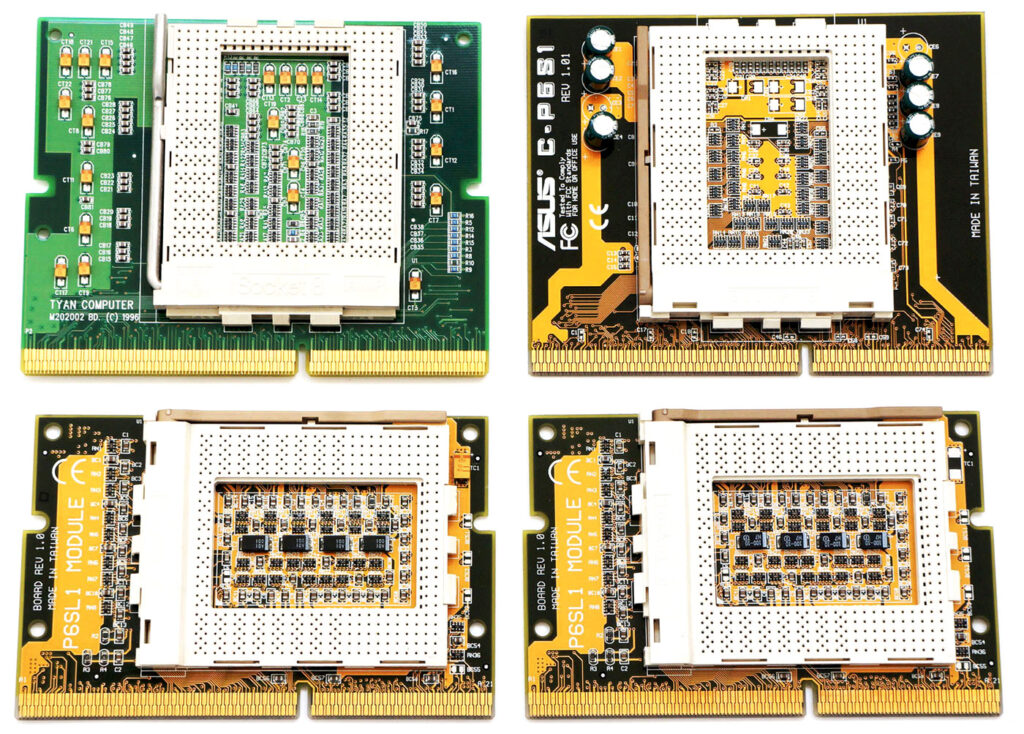
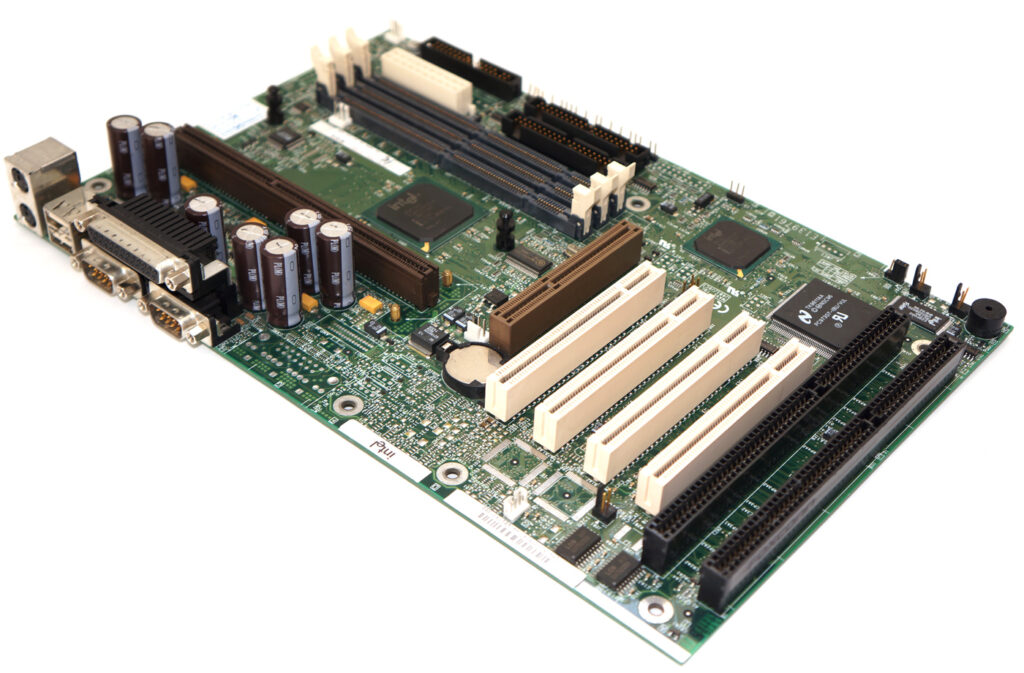
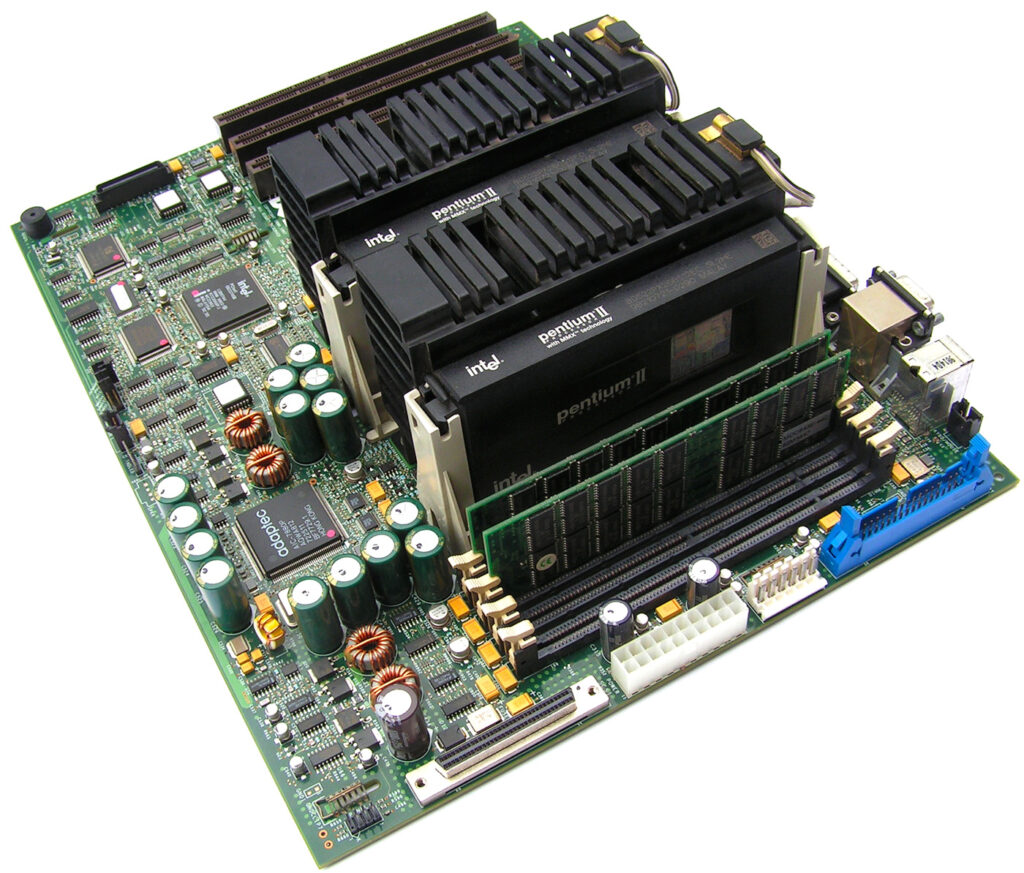
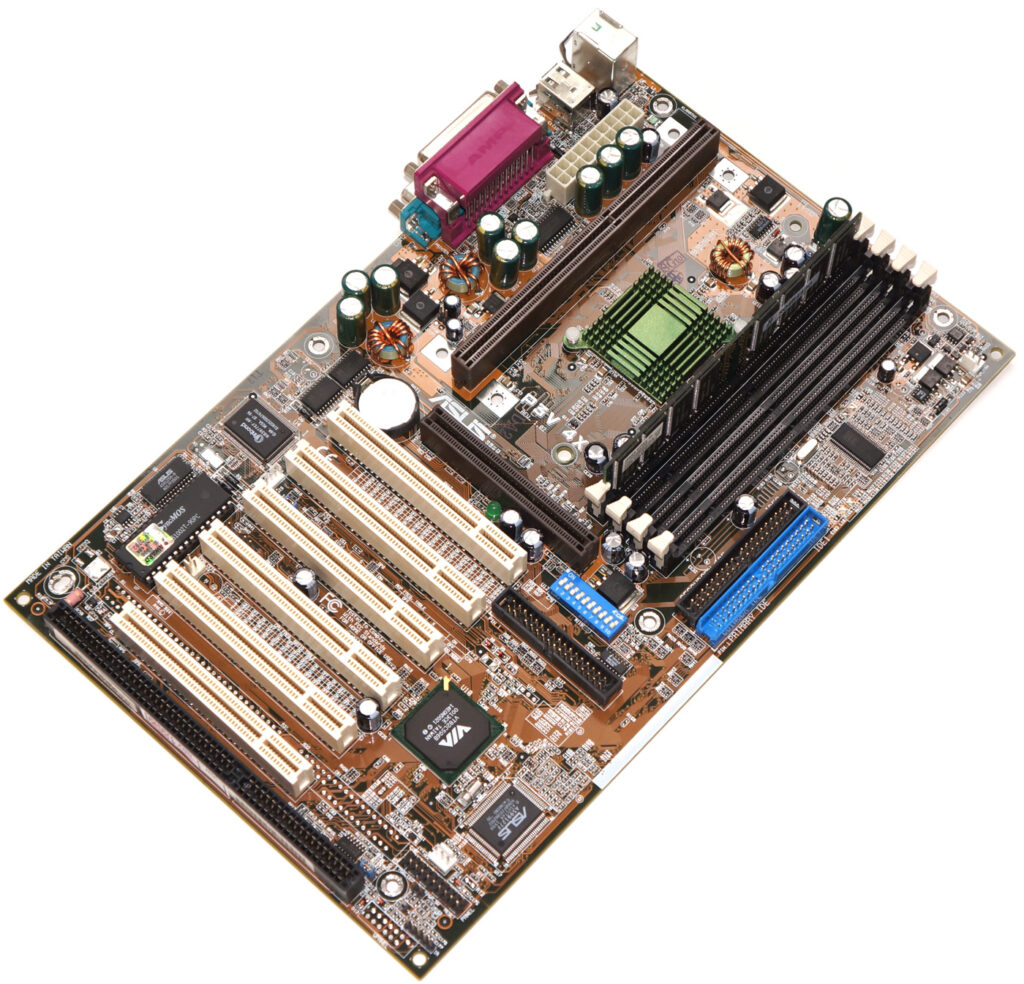
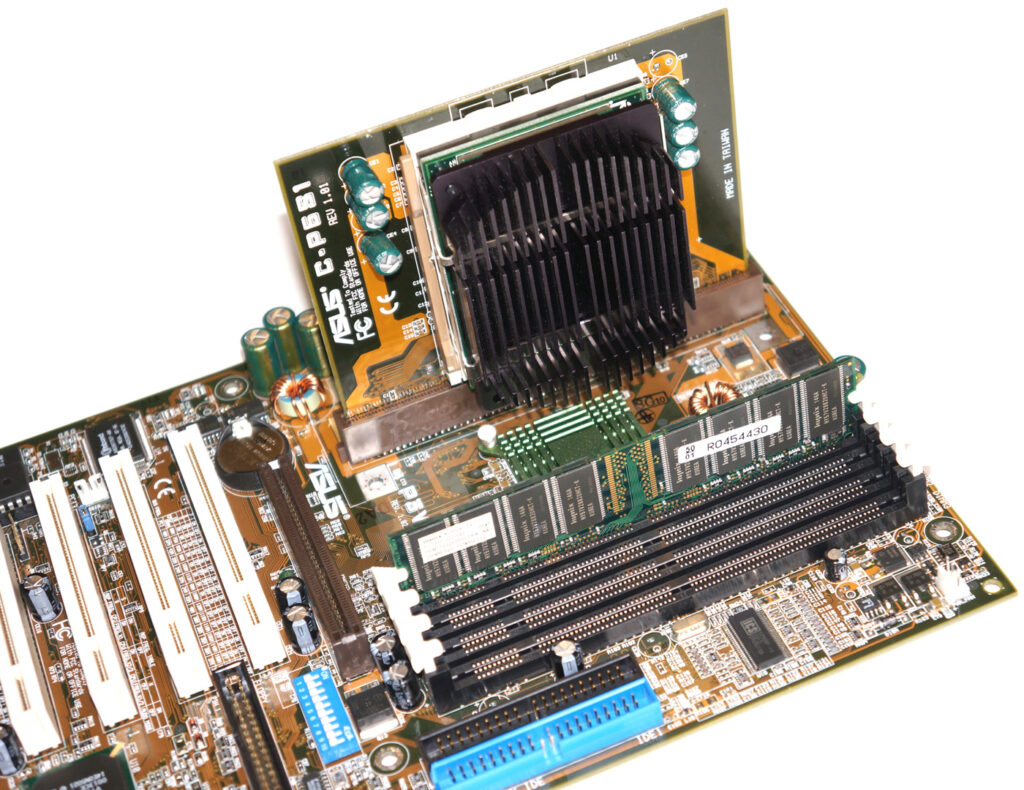
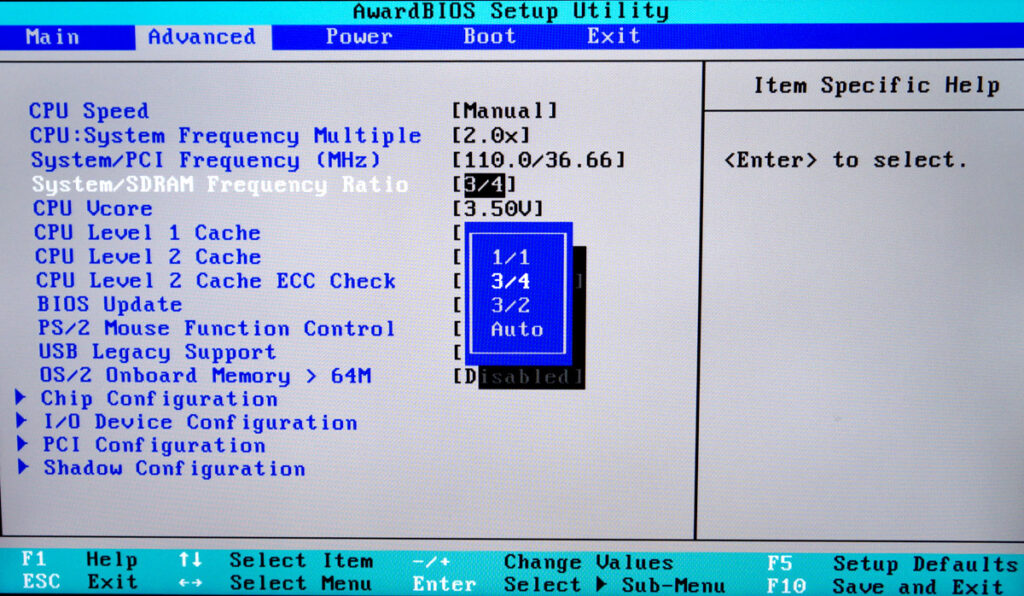
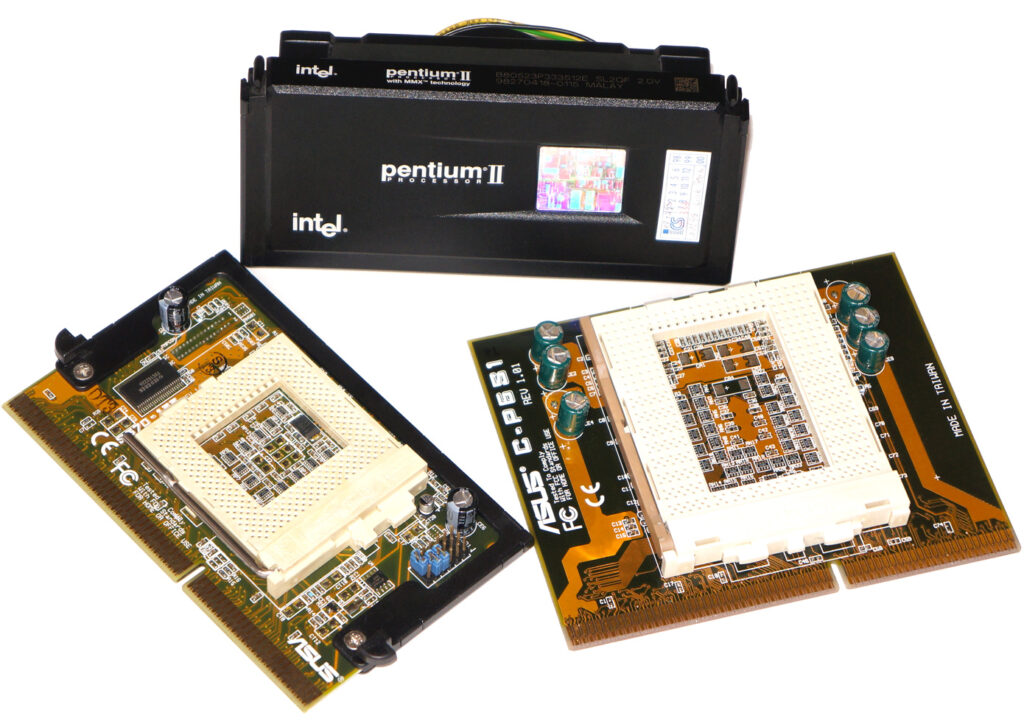
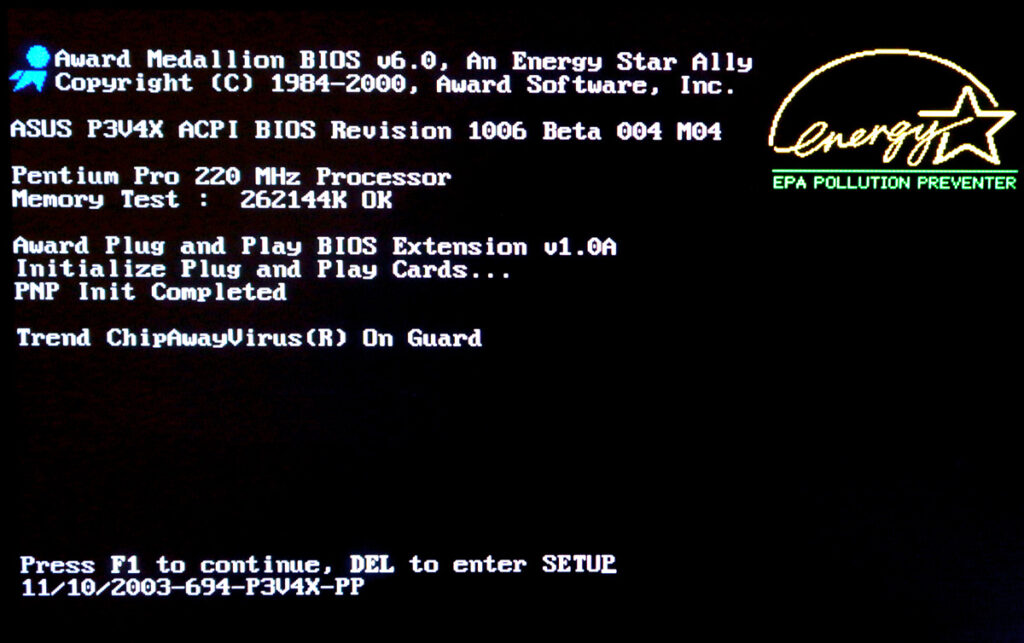
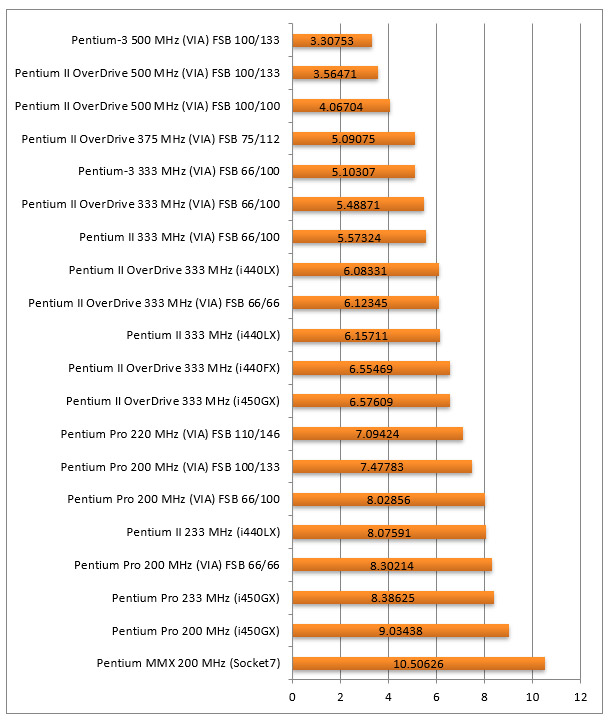
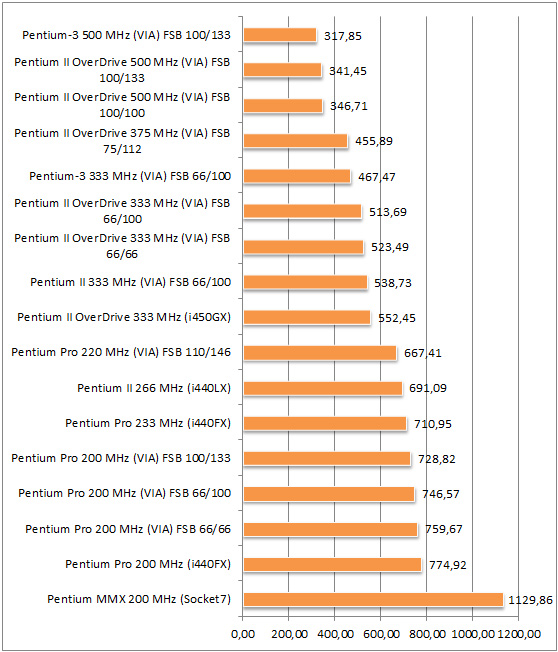
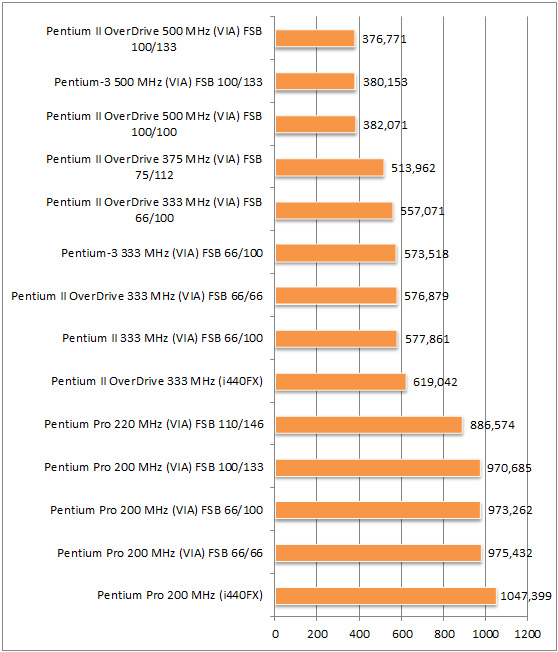
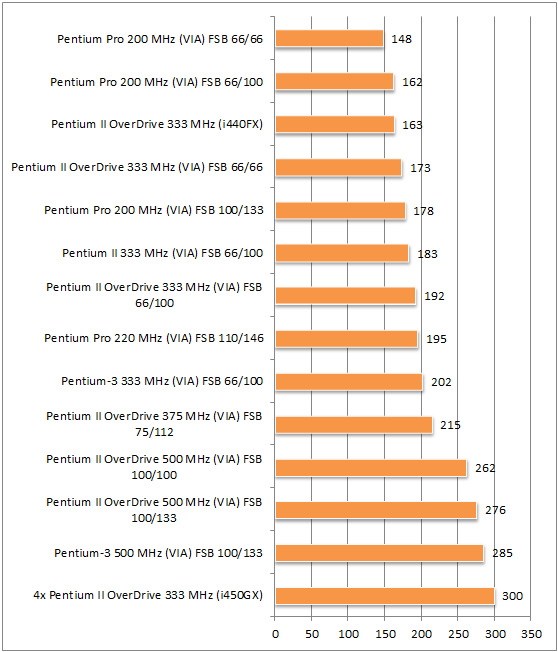

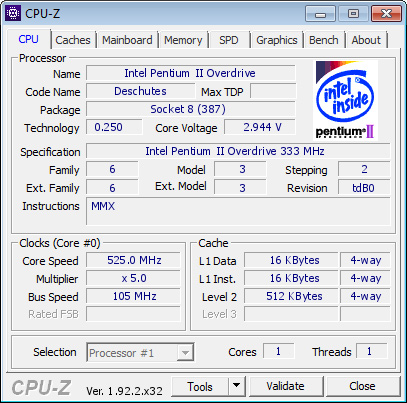

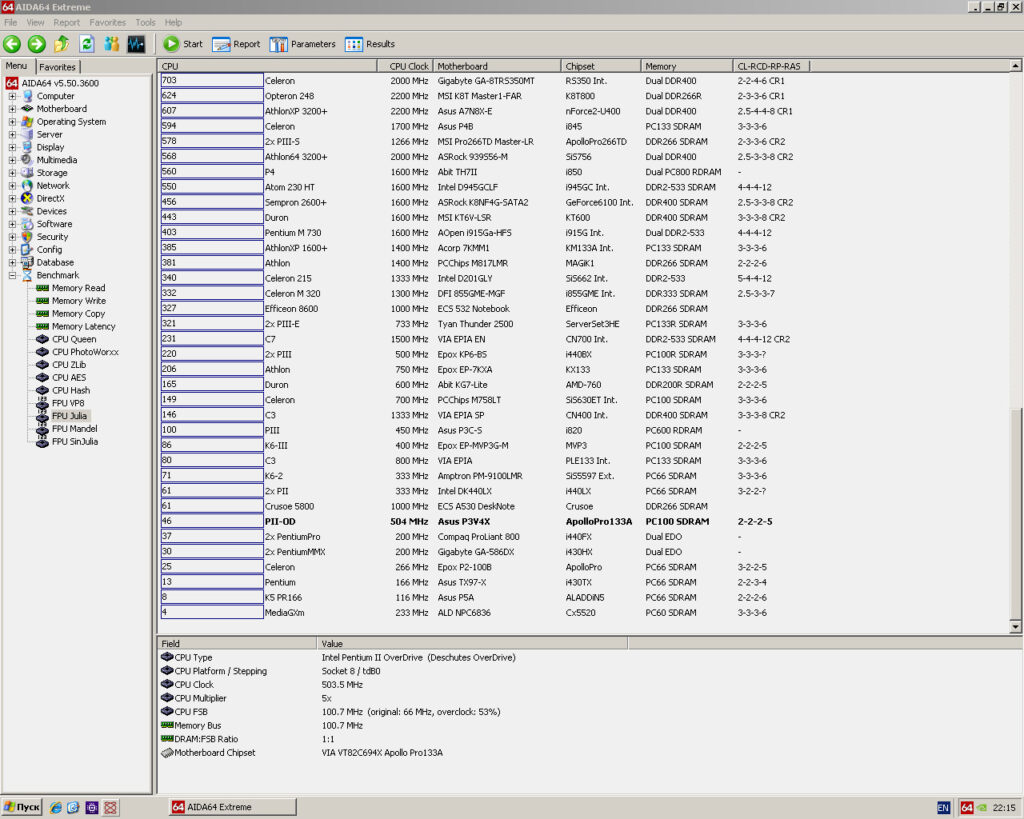
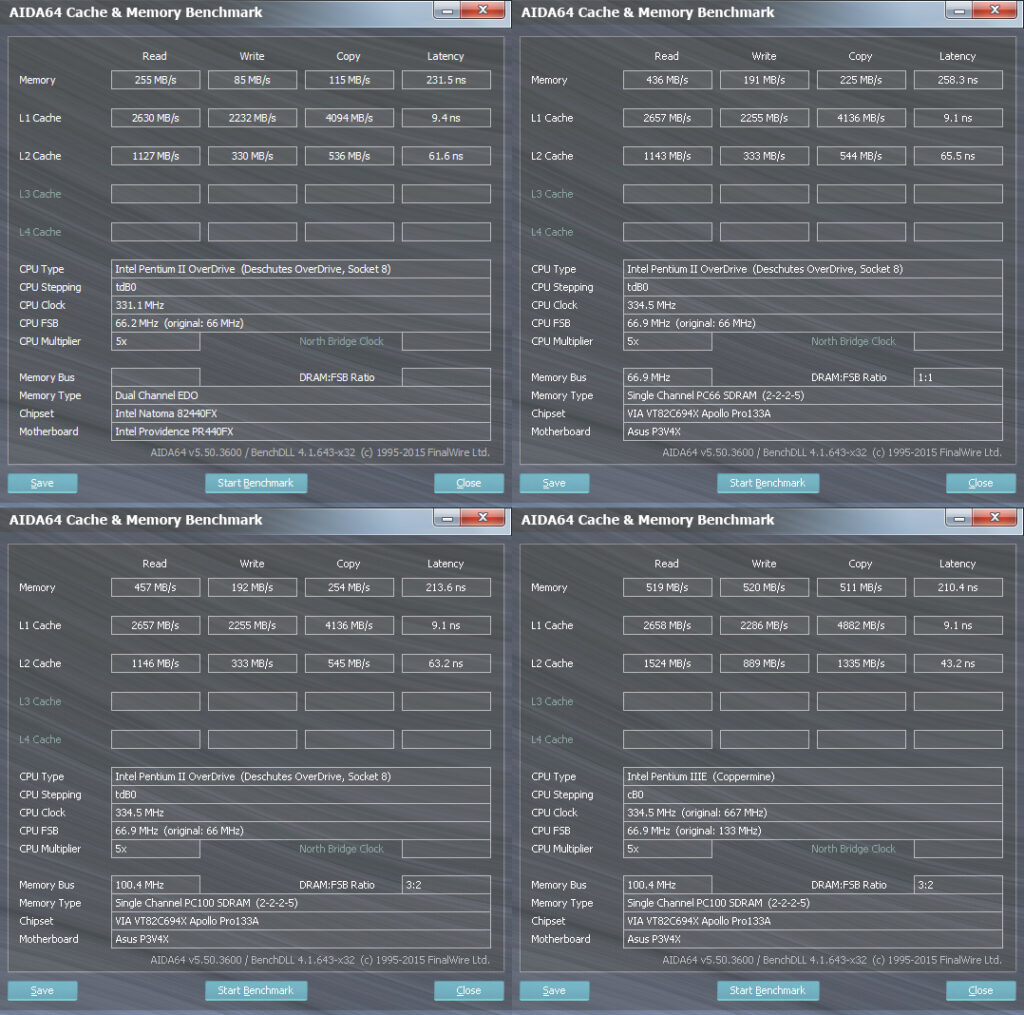
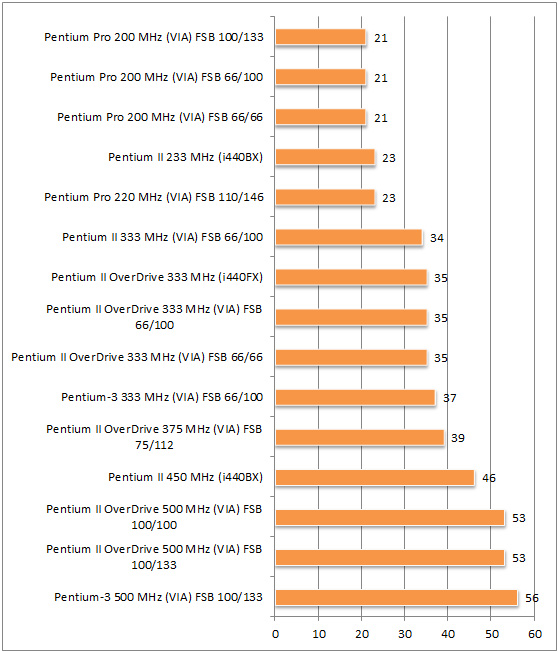
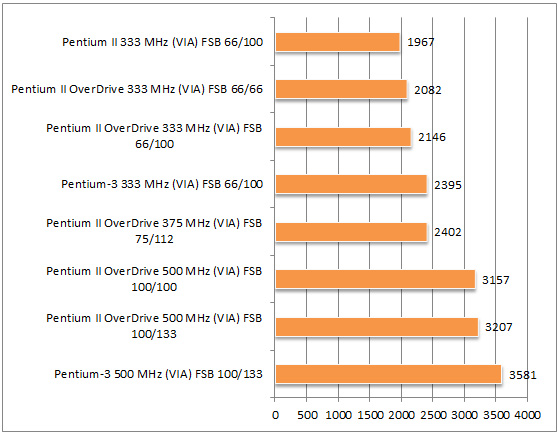
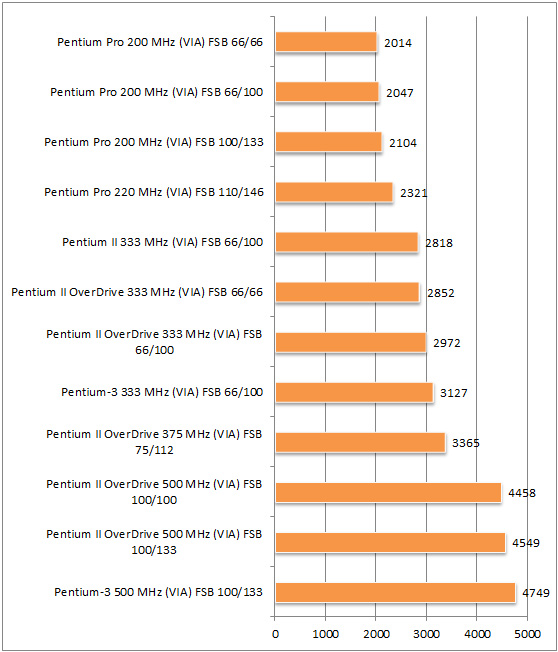
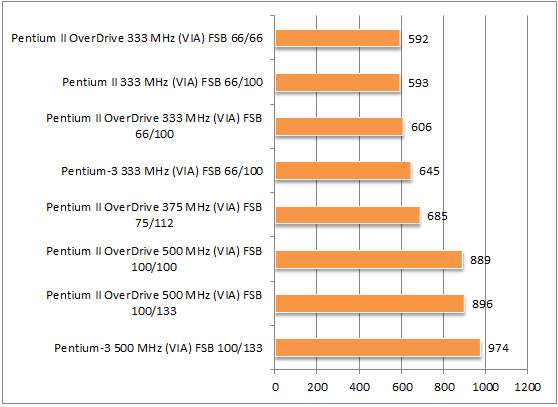

September 11th, 2020 at 4:52 am
Oh, VIA Appolo Pro133…
I’ve used dual S370 MoBo based on Pro133B (ABIT VP6) with 2xP-III/550 Coppermine as my workstation well after P4 was introduced…
September 15th, 2020 at 5:33 pm
I love that pillow. I will fill my room with those of all the CPUs I’ve owned…..
September 15th, 2020 at 9:42 pm
Haha that would be cool!
Not too hard to do if you want to let me know
January 9th, 2021 at 3:54 am
Interesting experiment! Is the special BIOS for the P3V4X available somewhere?
September 27th, 2022 at 11:16 am
Awesome wondering if a oem slotket would work with the p3v4x? I ask cause i have possible access to one.
January 3rd, 2024 at 10:06 am
Hi, could you tell us more about the necessary BIOS mod? Would be enough to insert microcode for Pentium Pro of further mods needed? It remembers me same situation in case of Pentium M in Pentium 4 MB via adapter. In such case the microcode was not enough. It started to POST passing through a few codes but halted soon further BIOS mod was needed to make it run…