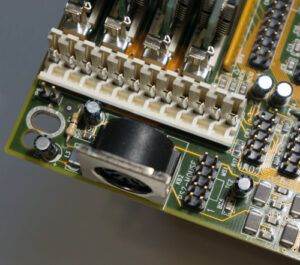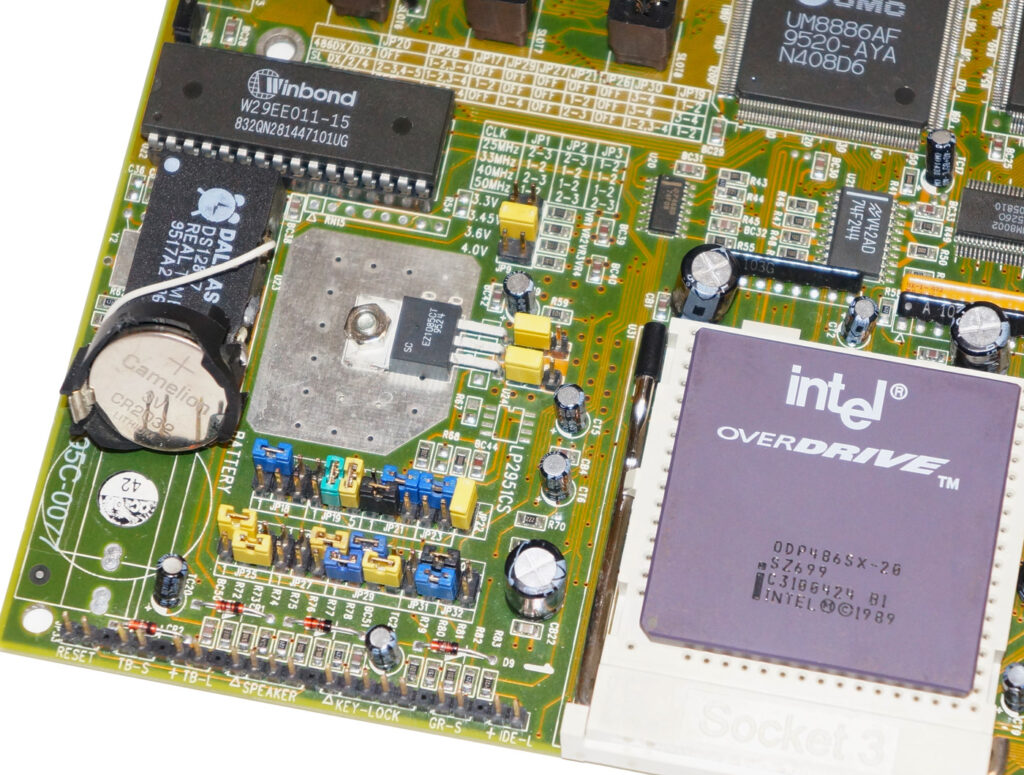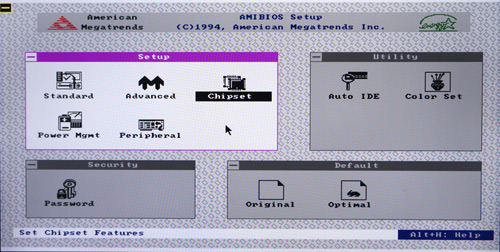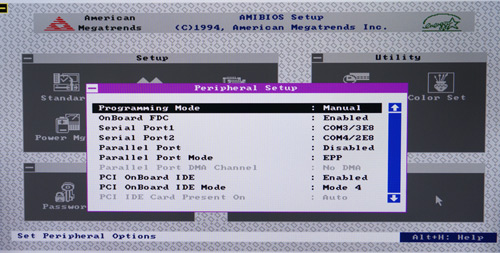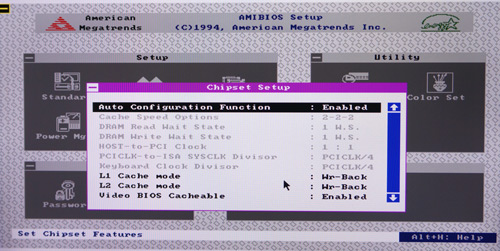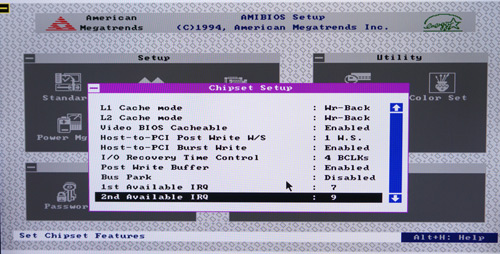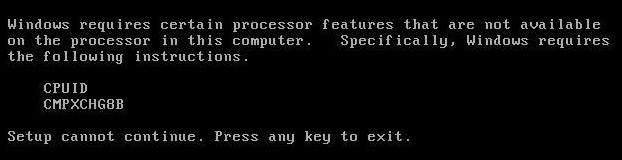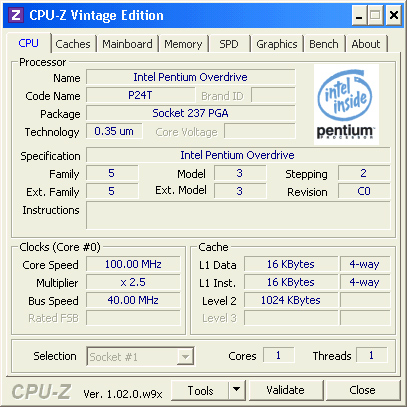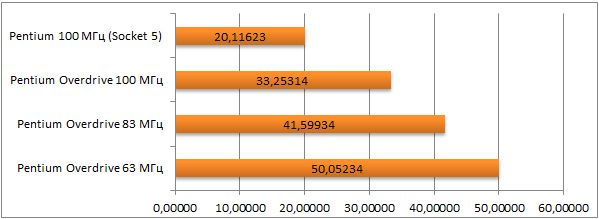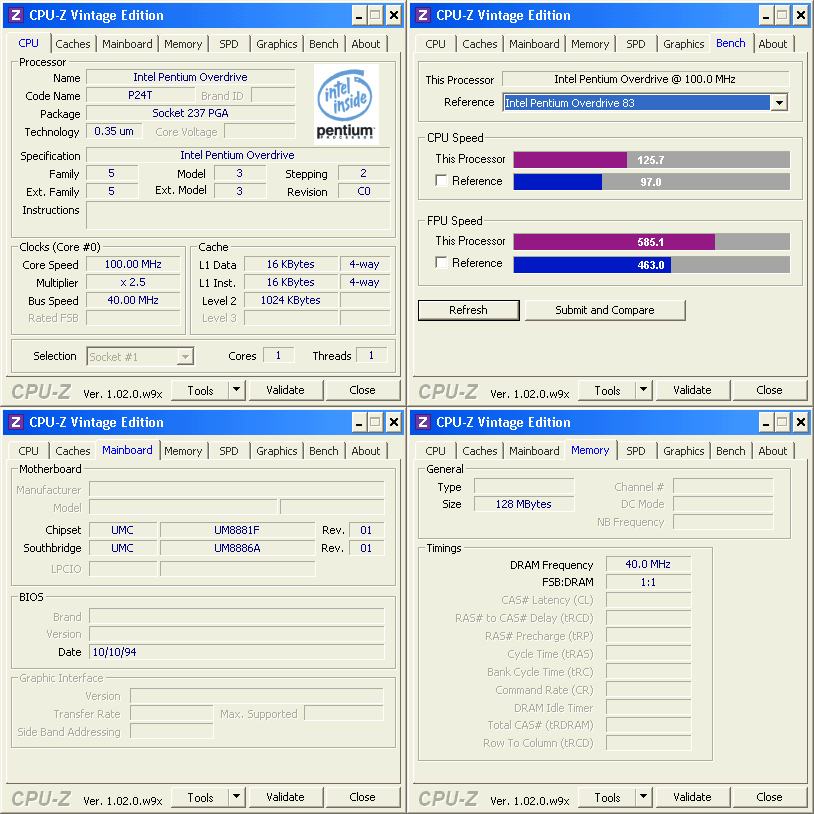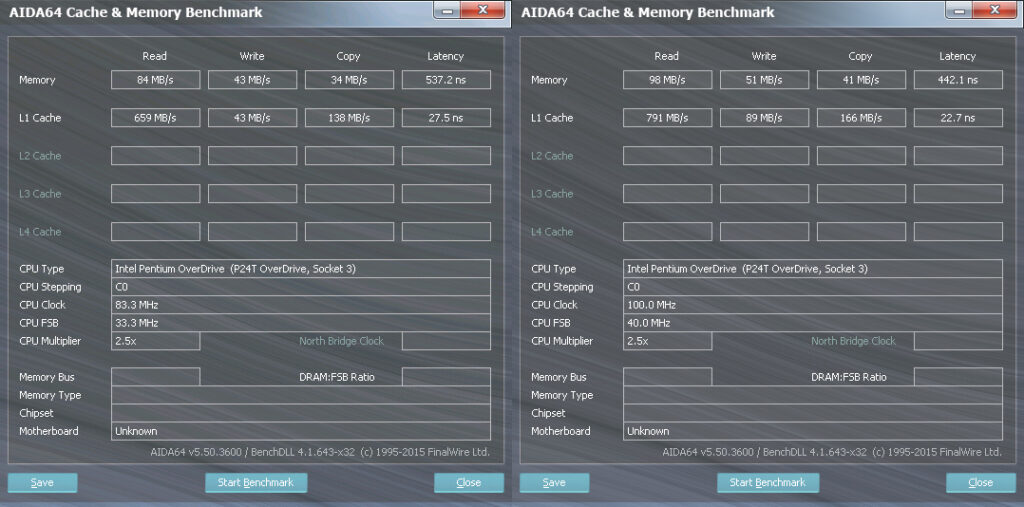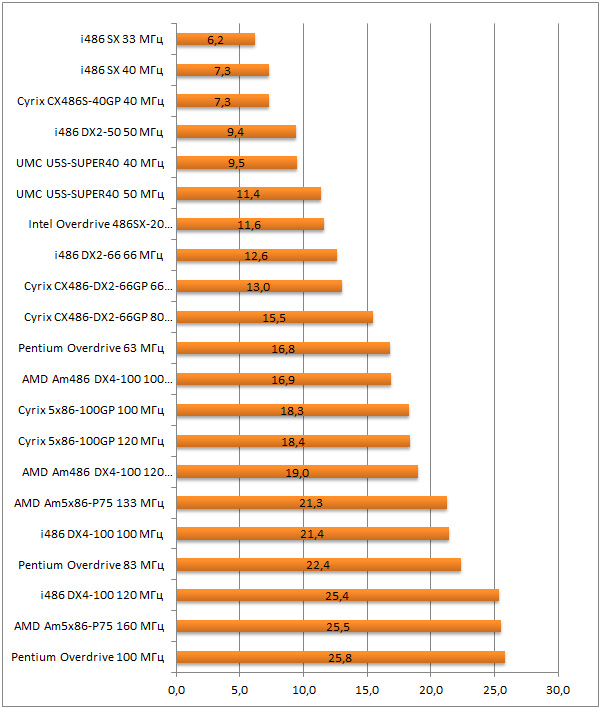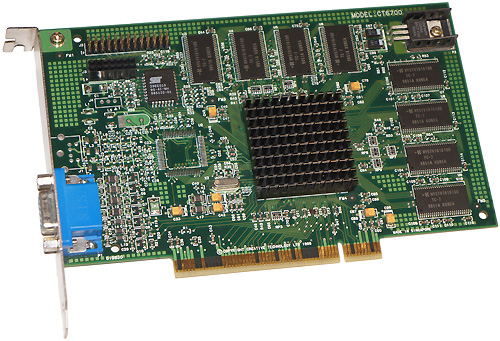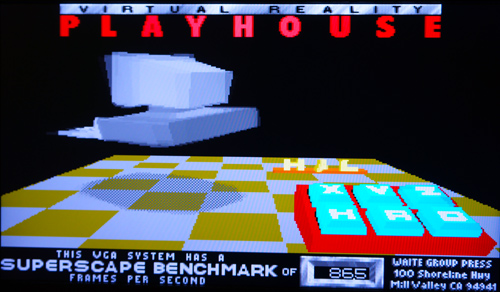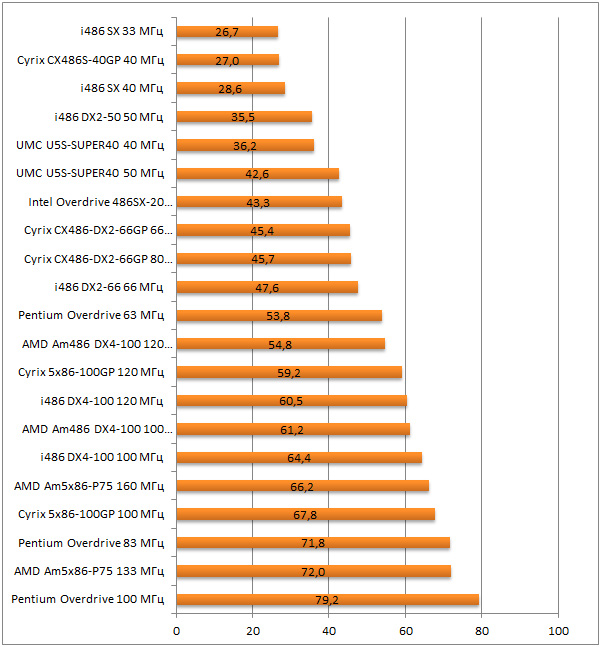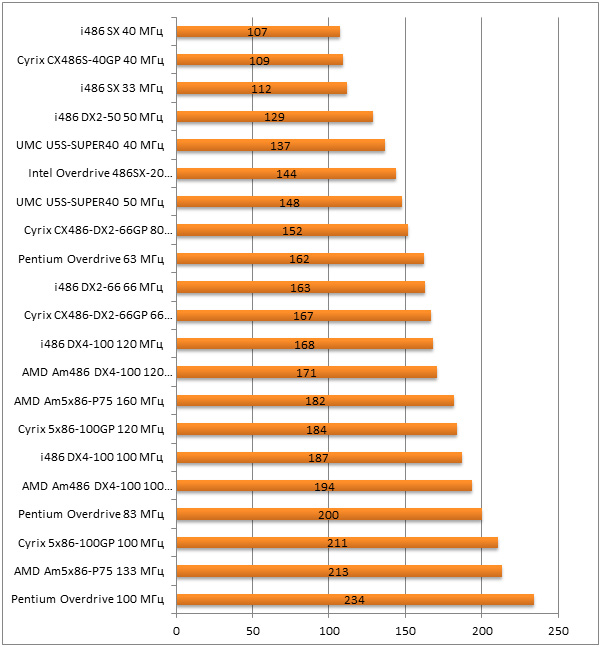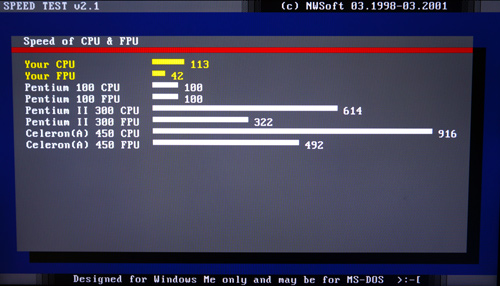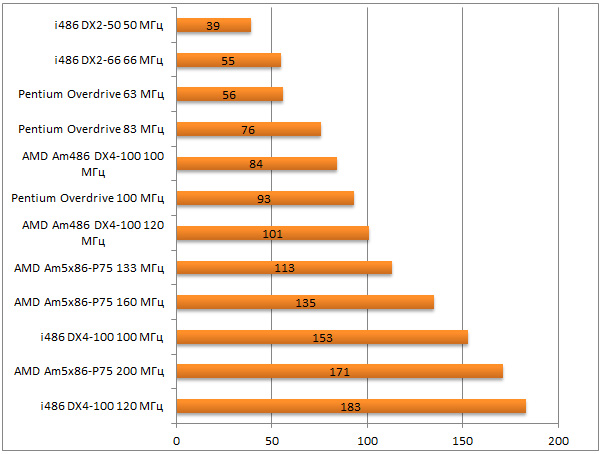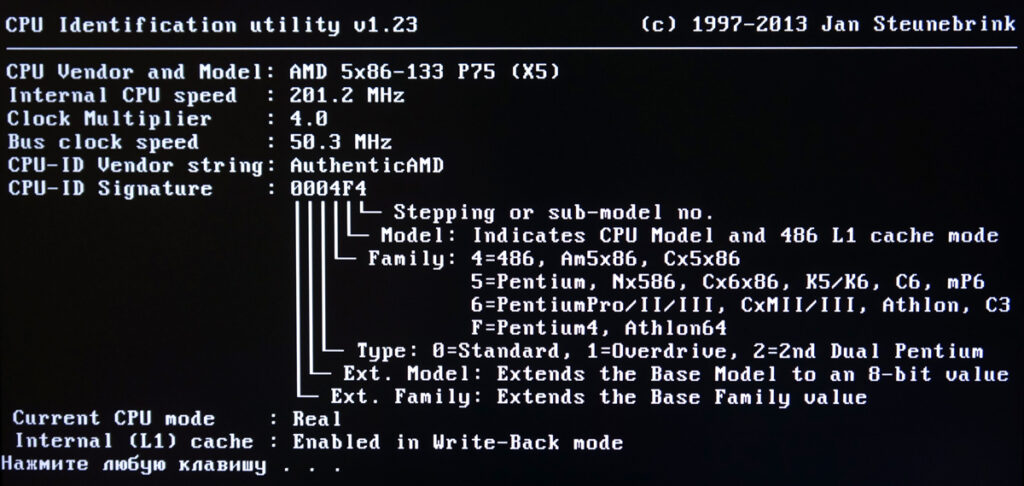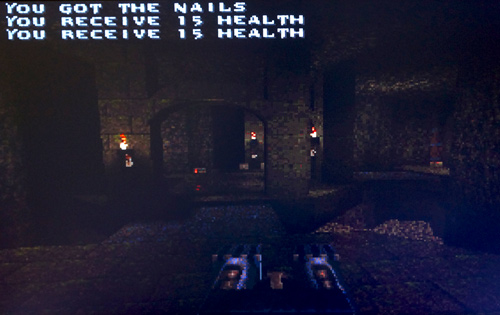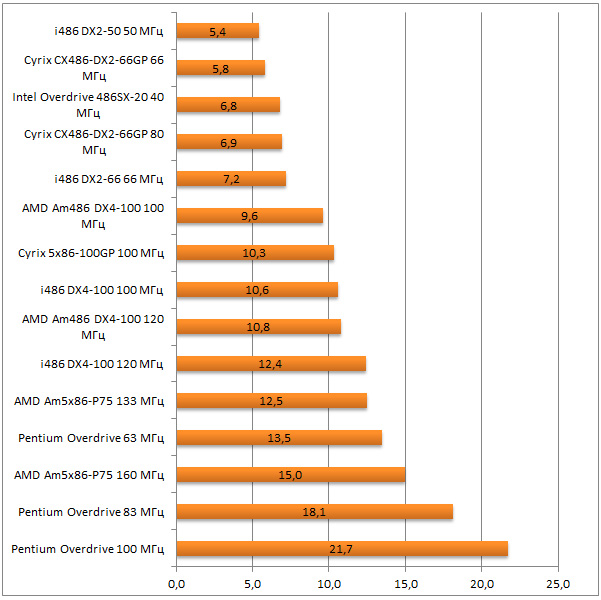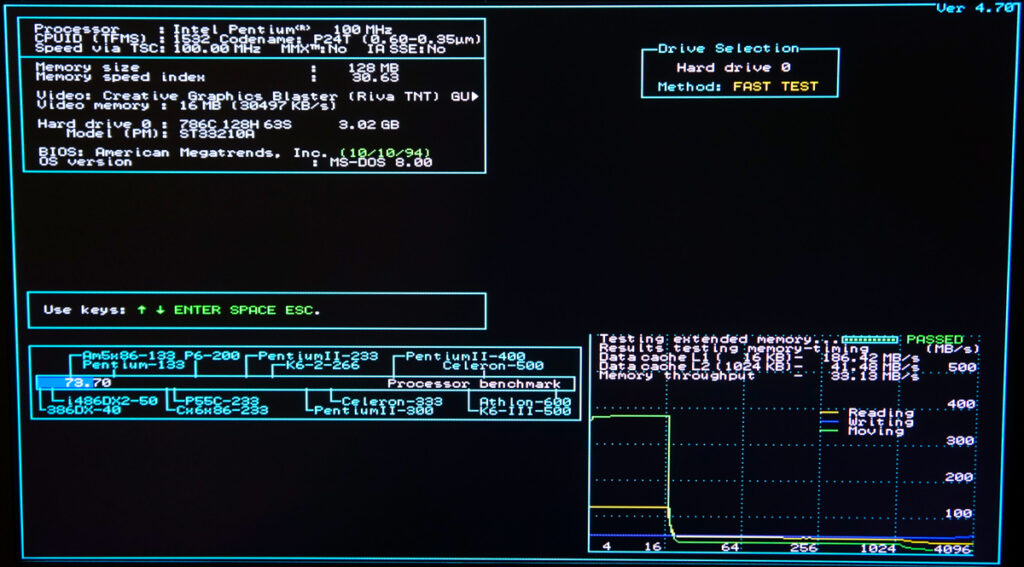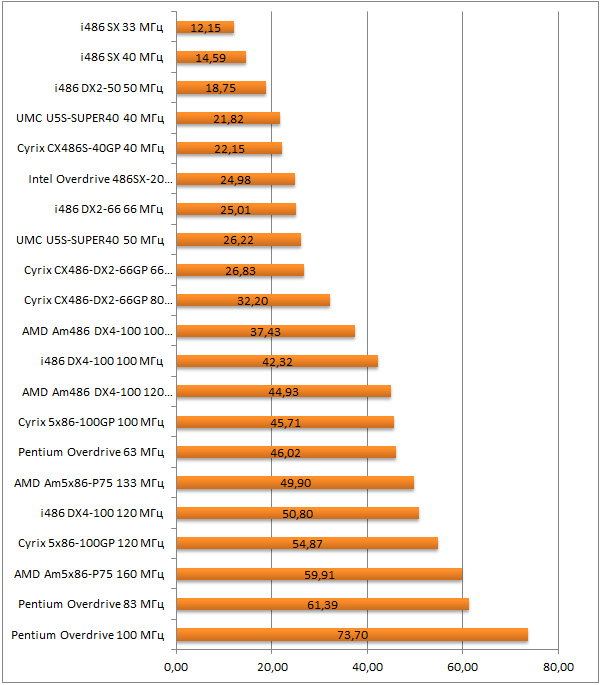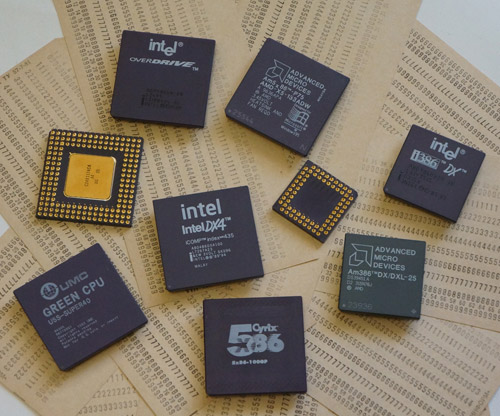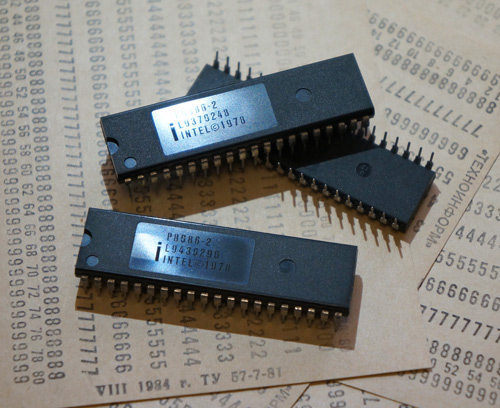The 486 CPU Era – The Birth of Overclocking. – Part 2
In Part 1 of The 486 CPU Era – The Birth of Overclocking, we covered some of the basics of the 486 era and where it came from, as well as the various brands/types of 486s of the era (many of which we will test and attempt to overclock. In Part 2 we will discuss the hardware selection and rational, testing environment and benchmarks! (and a healthy dose of Overclocking with some perhaps surprising results)
Choosing a Motherboard
Choosing a motherboard for the 80486 platform is not easy. There are several criteria or approaches for the implementation of such projects. 1. Consider whether you need PCI slots? 2. The need for VLB slot(s) 3. The need for everything on one board.
Since I set myself the task of assembling the most productive Socket 3 system, the presence of ISA and VLB slots was a secondary matter for me, PCI slots were a priority due to their speed characteristics. The fastest chipset was required from the motherboard – this is the UMC 8886/8881. Revisions of this chipset were later used in Socket 5 Pentium motherboards that supported FSB 60/66 MHz and higher. The board must have 4 slots for RAM with support for EDO RAM, the minimum total size is 128 MB (4x 32 MB).
The total size of the L2 cache should be equal to 1 MB, so the motherboard should contain 8 sockets for such microcircuits.
Due to the use of different processors with different input voltages, the board must support a choice of voltages from 3.3 V to 5 V in small steps, in order to be able to “smooth” overclocking. Accordingly, the overclocking capability on the bus from 33 to 50 MHz and higher should be implemented. So which board do we end up with?
I was looking for such a board for a long time, I spent more than a year looking for it. There is a very small number of models of such motherboards that satisfy all the requirements I have described above and which, let’s say, are problematic to find, and the cost of such a motherboard is sometimes commensurate with the cost of an initial or average modern motherboard, if you look for it on the world flea market eBay. Although you may be lucky and find an exhibit for a penny, I was “unlucky” and I bought my copy for a substantial amount, although now it has grown in value due to the shortage. It was not easy to part with money, given the complete practical uselessness of such a product these days, but it was worth it!
As a result, I settled on a version of the motherboard manufactured by Shuttle, the HOT-433, based on the UMC 8886AF / 8881F chipset. For its age, this board looks gorgeous, befitting its name =)
 Shuttle, or formerly Holco, is a major Taiwanese manufacturer of motherboards and PCs that has been operating since 1983. I personally associate Shuttle with the XPC Barebone mini PC or compact PCs in interesting multimedia cases, which flourished in the second half of the 2000s.
Shuttle, or formerly Holco, is a major Taiwanese manufacturer of motherboards and PCs that has been operating since 1983. I personally associate Shuttle with the XPC Barebone mini PC or compact PCs in interesting multimedia cases, which flourished in the second half of the 2000s.
As you can see from the photo, we have an AT motherboard form factor, so you need to use an AT power supply, or use an AT->ATX adapter, which I did. I have connected a good 500W FSP PSU, which will be enough power for this assembly with more than five times the headroom or even more. (todays video cards require more power then an entire 486 system back in the day).
There is also a DIN-5 connector on the board for connecting an old-style keyboard. You can use an authentic retro keyboard, or connect your favorite modern keyboard through a DIN-PS/2 adapter (what? you want USB?). During testing, I used both options, both keyboards worked without problems.
One of the key advantages of Shuttle HOT-433 is support for 128 MB of ordinary EDO RAM, or 256 MB of registered EDO RAM! By modern standards, this is like 128 and 256 GB of DDR4 RAM for a modern performance system now. A very limited number of Socket 3 motherboards are capable of supporting this amount of RAM.
The motherboard also officially supports the installation of an external 1MB L2 cache, for which 8 tag ram slots are available, which will cache all 256MB of RAM. I used 4 modules of 32 MB 60ns EDO RAM manufactured by Kingston, which gave a total of 128 MB and a 1MB L2 cache (15ns). This volume is enough even for the comfortable work of Windows XP, and with 256 MB you can swing at Windows Vista =)
The motherboard VRM supports a wide variety of voltages. The user has access to values: 3.3, 3.45, 3.6, 4.0 and 5.0 volts, which allows you the flexibly set the desired values during overclocking.
Due to the documented capabilities of Shuttle HOT-433 it allows one to select the following system bus values: 25, 33, 40, 50 MHz. And thanks to unofficial features, the board allows setting sky-high values for Socket 3 CPUs – 60, 66 and even 83 MHz! (since this chipset was also used for Pentiums, such support was happened to stick with the 486 model as well) Boards with similar capabilities, according to my information, also include: Biostar MB8433-UUD of later revisions and PC-Chips M919 486 VIP.
Among other bonuses Shuttle HOT-433 has onboard IDE and FDD controllers. It should be noted that not all Socket 3 motherboards have discrete controllers, thus the user will lose an extra PCI / ISA slot for installing such a controller. And also the motherboard has a PS/2 mouse-port connector, which is not made in the usual round shape, but in the form of a special connector on the motherboard, where you need to connect a block with an external “round” PS / 2 connector. However, serial-port mice, familiar for those years, work perfectly in the ports of the same name.
If this is your first time with 486 motherboards, get ready to read the manual! (they originally came printed on a substance known as paper, as opposed to a PDF) So, as the configuration of the processor type, the amount of L2 cache memory, the voltage and frequency of the system bus, and much more are selected using jumpers. There are more than a dozen jumpers on the board, so it would be better if they were colored for various parameters, and of course you have to print a paper manual to set everything up correctly.
BIOS
The motherboard BIOS is based on AMI Firmware that might even surprise the modern user accustomed to UEFI. Here are some photos of this interesting interface.
The main BIOS menu vaguely resembles modern UEFI, with different windows with different parameters and scroll bars.
But what’s most interesting is the mouse cursor! which you can select and change the options you want. And this function was available in the early 90s of the last century, simply by connecting an ordinary mouse with a serial interface. Everything worked without any drivers, why then they decided to abandon this technology and remember it again only after a couple of decades – is a good question. But the function is nice, you can, for example, quickly check the performance of all your tailed serial rodents.
In the BIOS of the Shuttle HOT-433 it is possible to select not numerous, by modern standards, but useful parameters: type of cache operation (WB / WT), system bus dividers, cache timings, memory delays. You can also configure the IRQ and select the necessary parameters of the integrated devices. When the system is configured, it’s time to move on to building the test bench and installing the Operating System.
The Test Stand
The Main Hardware Components of the System
CPUs
• Intel Pentium Overdrive 63 MHz
• Intel Pentium Overdrive 83 MHz
• Intel 80486 DX4-100 100 MHz
• Intel 80486 DX2-66 66 MHz
• Intel 80486 SX 33 MHz
• Intel Overdrive 486SX-20 40 MHz
• AMD Am5x86-P75 133 MHz
• AMD Am486 DX4-100 100 MHz
• Cyrix 5×86-100GP 100 MHz
• Cyrix CX486-DX2-66GP 66 MHz
• Cyrix CX486S (FasCache) -40GP 40 MHz
• UMC U5S-SUPER40 40 MHz
Motherboard
• Shuttle HOT-433, UMC 8886AF / 8881F chipset
RAM
• Kingston KTC-2430/64-CE, 64MB Kit (2 X 32MB), EDO non-Parity, 60ns 5V (though the chips are 50ns)
Video card
• Creative Graphics Blaster RIVA TNT CT6700, PCI – 16 MB
Storage device
• Seagate Medalist 3210 3.2 GB ATA-33 256K Cache 5400rpm
Power Supply
• FSP 500-60GLN (3.3V – 30A, 5V – 30A, 12V – 2x 18A)
Testing was carried out in Windows XP and MS-DOS 8.0 using the following software
• Super Pi mod. 1.5XS (task 1M)
• SiSoftware Sandra 2002
• AIDA64 5.50.3600
• PC Player Benchmark
• Superscape Benchmark v.1.0c
• TOPBENCH v.3.8
• Speed Test v.2.1
• DooM v.1.09
• Quake v.1.06
• Speedsys v.4.70
Tests
The idea was to test everything in Windows XP, since, in my opinion, this is the most universal OS from Socket 3 to LGA 1200/2066. But I won’t be able to test everything, and I knew this in advance, but whoever wants to try it himself will be disappointed. All of the above processors, with the exception of the Intel Pentium Overdrive 63/83 MHz, will not work with Windows XP, although it would be more accurate to say that the OS itself does not support them, due to the lack of the necessary instructions (CPUID, and CMPXCHG8B) for the normal operation of the OS. Which ones you see below in the photo:
Therefore, at this stage, the older brothers will compete with Intel Pentium Overdrive.
Super Pi mod. 1.5XS (task 1M)
Minutes (less is better)
This test shows that the number of pi with a million decimal places, overclocked to 100 MHz, is calculated by a Socket 3 Pentium Overdrive in 33 minutes and 25.314 seconds. Its full-fledged Socket 7 Pentium 100 with SDRAM memory and a more modern platform performs the same task in 20 minutes 11.623 seconds, while a modern Core i9 9900K at 5 GHz takes only 7.859 seconds.
If we hypothetically imagine that we overclocked the Pentium Overdrive to 5 GHz, then the result would be 40.106 seconds, or a lag due to the difference in the architecture of our Overdrive by 5.1 times compared to the Coffee Lake representative, which is the eighth generation of Intel Core processors. But the difference between these two processors is 22 years. Whether it is a lot or a little, I don’t undertake to answer.
CPU-Z Vintage Edition 1.02
With the release of a special version of CPU-Z – Vintage Edition, it became possible to display large characteristics of the processor and components of the system under test, in relation to the standard version, as well as to evaluate the performance of processors. The result of a pair of Ovedrive’s in relation to each other.
SiSoftware Sandra 2002
Below on the screenshots you can see the performance of the Intel Pentium Overdrive overclocked to 100 MHz:
ALU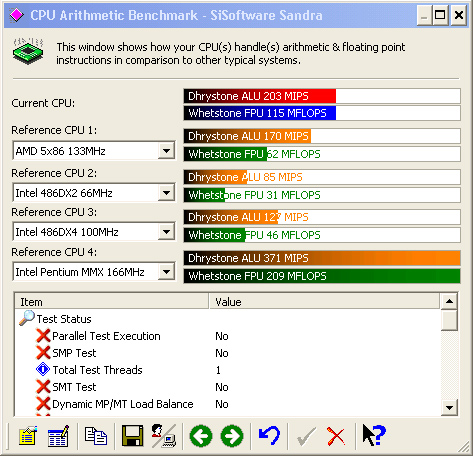 |
Multi-Media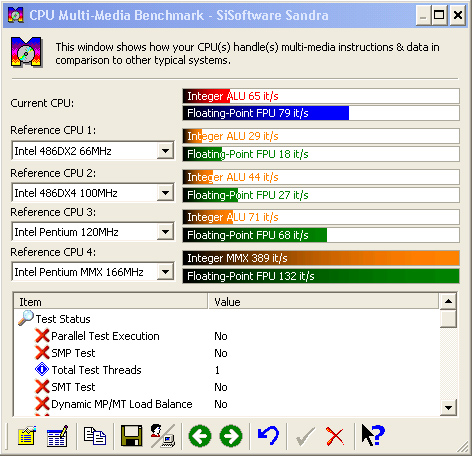 |
AIDA64 5.50.3600
To evaluate the performance of the memory subsystem of this platform, you can take a look at the screenshot of the Cache and Memory benchmark from the AIDA64 test package:
It’s time to switch to DOS and compare all the representatives of the 4th generation processors with each other.
PC Player Benchmark
Frames per second, FPS (higher is better)
Crazy 3D test in 320×200 resolution with rich 8-bit color. Although the Creative Graphics Blaster 3D accelerator based on the Nvidia RIVA TNT GPU with 16 MB of video memory was responsible for the graphics all the time, the whole burden of displaying the final image fell on the processor. The top three were the Pentium Overdrive overclocked to 100 MHz, the second place was taken by a representative from AMD Am5x86-P75, overclocked to 160 MHz and having a PR rating of Pentium 90, bronze went to the i486 DX4-100 overclocked to 120 MHz.
The outsiders turned out to be processors without an FPU unit, but the UMC GREEN, overclocked to 50 MHz, I must say, was a surprising performer.
Curiously the Cyrix saw little gain when overclocked from 100 to 120MHz while the AMD and Intel chips did. Likely there is a flaw in the Cyrix preventing it from performing to its fullest potential.
Superscape Benchmark v.1.0c
Frames per second, FPS (higher is better)
Another 3D test, the results of which surprised me a little. The overclocked Pentium Overdrive is still the leader, but the results of processors with a 40MHz FSB turned out to be lower than those with the default 33MHz FSB. With increasing FSB, we had to increase the L2 cache timings by one wait state, most likely this parameter affected the performance in this test. It would be curious if this could be ‘solved’ with faster L2 cache.
TOPBENCH v.3.8
Score (more is better)
The processor benchmark, working in real-time mode, is more intended for testing older generations of processors. There is also the effect of switching to 40 MHz FSB and a decrease in performance. But the results of processors manufactured by UMC and the Cyrix 5×86-100GP 100 MHz performed even better than in the previous test, thanks to which the Cyrix 5×86 managed to take the 3rd place.
Speed Test v.2.1
CPU score (more is better)
A processor benchmark that measures the performance of integer and floating point operations. Unfortunately, this test did not work with processors without an FPU, as well as with Cyrix processors and its clones. But this test is interesting because only my AMD Am5x86-P75 overclocked to 200 MHz could pass it. I don’t know the algorithms for this test, but most likely it does not use the “newfangled” instructions from Intel Pentium Overdrive.
Quake v.1.06 (320х200) (perhaps the most important?)
Frames per second, FPS (higher is better)
To run Quake, FPU support is required by the processor, it is not available on SX versions of processors. It will be possible to run relatively well only on the Intel Pentium Overdrive overclocked to 100 MHz. From the launch nuances, the game for some reason flatly refused to work on the Cyrix 5×86 overclocked to 120 MHz. Such is the nature of overclocking. Its not unlikely that some parts of the CPU core handle the overclock better then others, making some basic tasks work, while others will not.
Also of note the Pentium Overdrive, running at 100MHz, is more then twice as fast as a 100MHz DX4 (or 5×86 or AMD). The Pentium has dual integer pipelines, it can issue 2 instructions per clock, and we clear see that benefit here.
Speedsys v.4.70
Final Score (more is – better)
Speedsys is a very popular and versatile performance test for this type of system. In addition to the final assessment, it will show the exchange rate with caches, the performance of the RAM and, if desired, the speed of the hard disk. I think its results should be a good guide.
This time the results turned out to be natural, no obvious performance drop was noticed when overclocking the FSB from 33 to 40 MHz. The leaders were both Intel Pentium Overdrive models, overclocked AMD Am5x86-P75 to 160 MHz and the 120 MHz Cyrix 5×86-100GP. The weakest link is of course the 33MHz Intel i486 SX. The UMC U5S-SUPER40 running at 50 MHz bypassed, as claimed in its advertising materials, the Intel i486 DX2-66 at 66 MHz, notably without an FPU). Comparing the UMC @ 40MHz to the 40MHz SX Overdrive shows the Intel slightly outperforming it (likely due to the larger caches in the Overdrive)
Conclusion
This was my first acquaintance with the 4th generation of processors in this format and it did not go easy. More than one month has passed from idea to implementation, but this time, I hope, was not wasted. After Socket 7, there is a performance gap that separates all 486 and the next generation of processors. It’s scary to think about how people worked, played and created on the 386s and 286s, 8086, and few complained about the lack of performance, since the very opportunity to get acquainted with the PC was probably a miracle. Now everything is different, (un)natural selection has done its job …
So far, I have only managed to go up and down, leaving my deep performance research for the next time. Of course, you can get completely different numbers, in some cases it is even higher, but in this comparison, the dynamics and proportionality of the growth of results are important. Already at the end I noticed that the use of a more “modern” Riva TNT video card results in a decrease in performance compared to video cards of its time with 1 or 2 MB of video memory (the CPU is unable to keep the Video Cards RAM filled, slowing it down). But in this configuration, I got exactly such numbers, and they correlate with each other.
If suddenly someone wants to try to build their first 486 machine, then the best choice would be the Intel Pentium Overdrive, or as a cheaper alternative – AMD Am5x86-P75 overclocked to 160 MHz.
Editors note:
This leads to a bit of fun we like to call What If? Earlier we mentioned Darwin, and the evolution of the processors post 486 period, ultimately resulting in AMD and Intel as sole contenders in the x86 realm. But what if this process was based entirely on the engineering prowess of the respective species and not the outside forces of the courtroom? What if UMC and Cyrix (whom Intel actually licensed technology for the P6 from) succeeded? Cyrix may have continued to be hampered by not having its own fab’s but even today AMD is technically fabless, and Intel is outsourcing fab work to TSMC and Samsung. We see the performance of the UMC 486 architecture, where would this have led? Having their own fabs made certain aspects much easier. It would be curious to benchmark the U5D with a FPU. And What If IBM has been allowed to market their own 486 design?